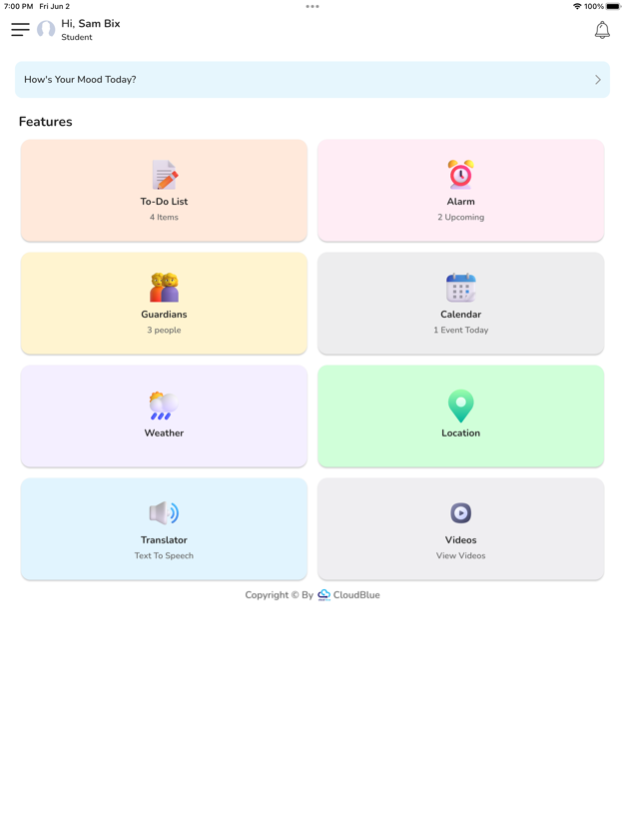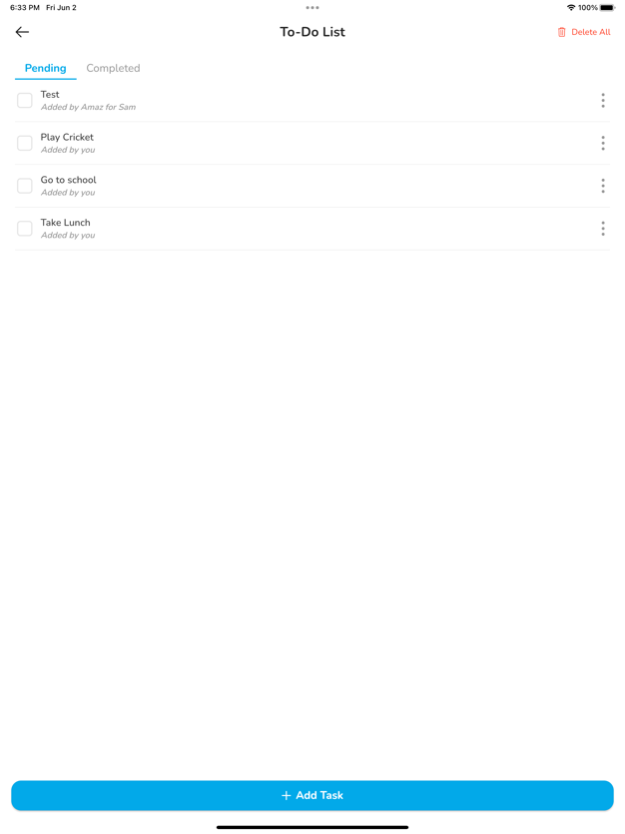TinyBit 2.2
Continue to app
Free Version
Publisher Description
Introducing our new app, designed to keep parents and students organized and on track. Say goodbye to scattered tasks and missed deadlines! With our comprehensive to-do list, students can effortlessly create their own lists, while parents can take charge and create, edit, or delete lists for their children and themselves. Stay ahead of the game with our alarm feature, equipped with repeat functionality, allowing both parents and students to set alarms and easily toggle them on or off.
But that's not all! We have included a unique current mood tracking feature, giving parents the ability to track their child's mood as child set from app. Additionally, our versatile calendar module empowers parents and students alike to effortlessly manage events, making editing, creating, and deleting events a breeze. Even schools can get in on the action by creating events specifically for their students.
Get a snapshot of the current weather conditions based on your location, or you can manually add your preferred location to check the forecast. What's more, our app provides clothing suggestions based on the current weather conditions, ensuring you're always prepared.
Rest assured knowing that parents can easily keep track of their child's location. Students can view and share their location with their parents by simply adjusting the settings within the app. We understand the importance of communication, which is why our translate feature allows children to effortlessly translate text and listen to both the original and converted versions, facilitating communication and learning.
For those looking for extra educational resources, our videos module allows students to watch uploaded videos, providing valuable learning content.
Both students and parents can easily manage their profiles, including personal information such as name, email, date of birth, school, class, and other relevant mobile, address and city. To keep you in the loop, app receives notifications from the School or Administrator. Additionally, users can choose between English, Spanish, or French as the language of their preference. And to make it even more appealing, we offer six predefined themes to customize the app according to your style.
Ready to experience the benefits of our feature-packed app? Download it today and embrace a more organized and efficient lifestyle for both parents and students. Don't miss out on this incredible opportunity – get started now!
Privacy Policy: http://tinybit.cloud/privacy-policy.php
Terms & Conditions: https://tinybit.cloud/terms-and-conditions.php
Standard Apple’s Terms of Use (EULA): https://www.apple.com/legal/internet-services/itunes/dev/stdeula/
Mar 2, 2024
Version 2.2
- enhancement of location update.
- store the device time zone.
About TinyBit
TinyBit is a free app for iOS published in the Kids list of apps, part of Education.
The company that develops TinyBit is Nitin Dhawan. The latest version released by its developer is 2.2.
To install TinyBit on your iOS device, just click the green Continue To App button above to start the installation process. The app is listed on our website since 2024-03-02 and was downloaded 0 times. We have already checked if the download link is safe, however for your own protection we recommend that you scan the downloaded app with your antivirus. Your antivirus may detect the TinyBit as malware if the download link is broken.
How to install TinyBit on your iOS device:
- Click on the Continue To App button on our website. This will redirect you to the App Store.
- Once the TinyBit is shown in the iTunes listing of your iOS device, you can start its download and installation. Tap on the GET button to the right of the app to start downloading it.
- If you are not logged-in the iOS appstore app, you'll be prompted for your your Apple ID and/or password.
- After TinyBit is downloaded, you'll see an INSTALL button to the right. Tap on it to start the actual installation of the iOS app.
- Once installation is finished you can tap on the OPEN button to start it. Its icon will also be added to your device home screen.